How do I save my logo in SVG?
Alex
Last Update 4 jaar geleden
It’s very simple, just a few steps.
- Make sure your logo is a vector in the first place.
- Open your logo in Adobe Illustrator.
- Select the logo.
- In the top menu bar choose Object > Expand.
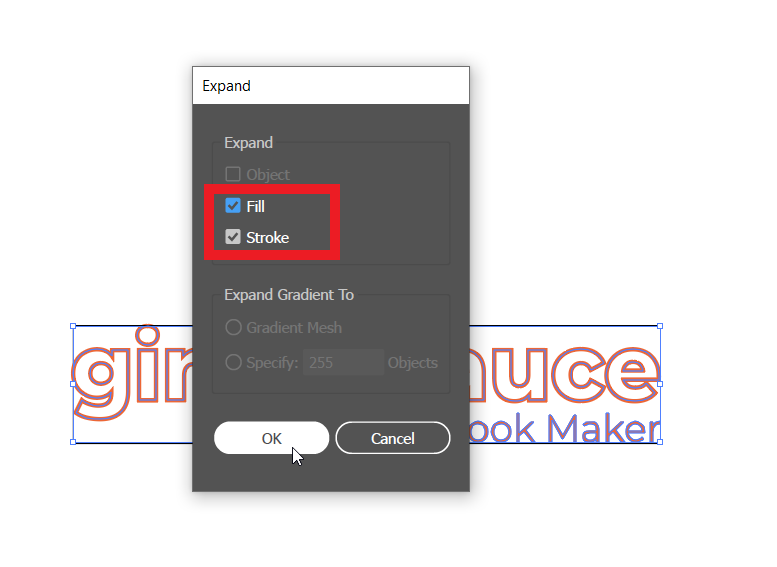
- Make sure the boxes Fill and Stroke are ticked.
- Then go to File > Save as, and pick the .SVG format.
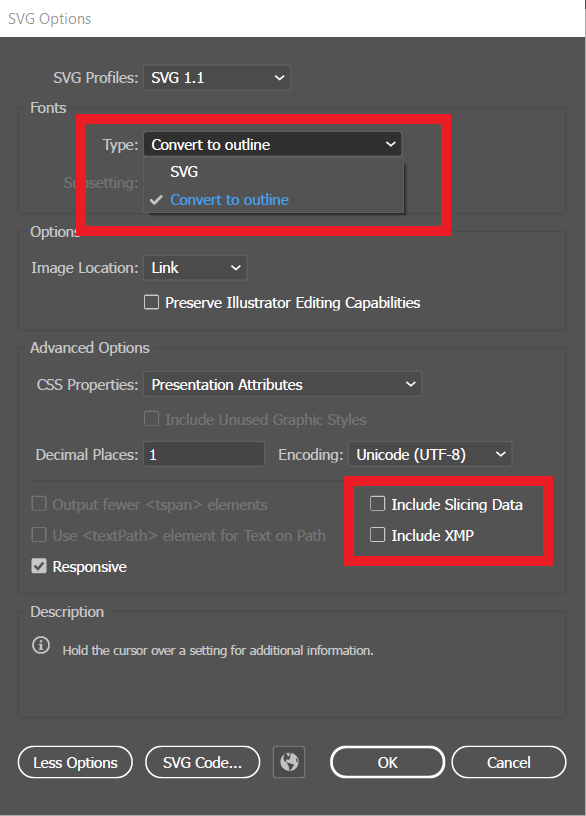
- This window will pop up. Find the section Type. Instead of SVG, choose Convert to outline.
- Make sure the boxes Include Slicing Data and Include XMP are NOT ticked.
- Press OK, and you’re good to go!

